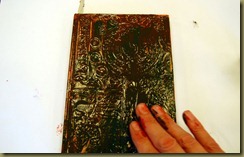Here is a neat way of using offcuts and scrap pieces of grunge board, I literally save every scrap in a box.
Meet my Rusty fish family, or as my daughter used to call them Pish!
I roughly sketched some ideas onto paper first.
The main bodies have been constructed from scraps of grunge board cut to fit together to form a fish shape.
Each section was then given a different Timeworn technique and a couple of new ones
Rather than using scraps you can draw directly onto a sheet of grunge board and cut it directly from that.
After painting, each section was then glued into place onto a piece of card, once the glue was dry I cut the body shape out.
Hearts, cogs, wings and crowns where die cut, painted and glued into place for the fins and tails.
Have a good day,
Andy