Step 1. Make a threshold picture in a graphics program, this is very easy. I use Photoshop CS4 but there are free programs out there that you can use such as Gimp. Here is a YouTube link to a threshold tutorial.
Print a mirror image of your creation on a laser printer to the size required.
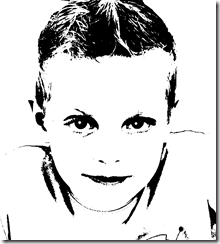
Step 2. Transfer the image to your cardstock, chipboard or here I am using a bisque tile.
Here is a link to my Image transfer Video
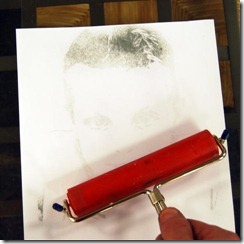
Step 3. Remove paper to reveal your transferred image, Note: If using this on bisque, the smoother the surface the better the image transfer. For this process its not that important but if you need a good image sand the bisque first with a 220 grade sandpaper.
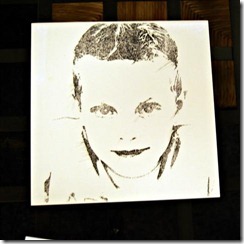
Step 4. Paint the black parts of the image with DecoArt Americana Lamp Black. Once dry spray with Americana Gloss Spray Sealer. The black will be glossy and the bisque will remain matte giving the image an embossed look which unfortunatley you can not see in this picture but it does look cool!
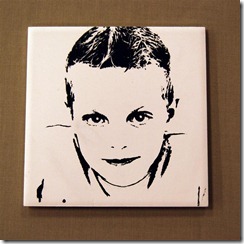
Next I am going to give it the pop art look!! I will let you know how it turns out.
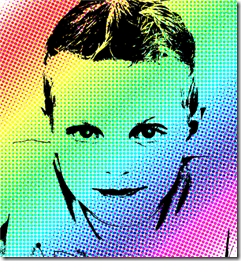
Andy
Print a mirror image of your creation on a laser printer to the size required.
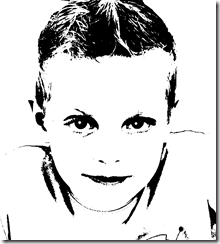
Step 2. Transfer the image to your cardstock, chipboard or here I am using a bisque tile.
Here is a link to my Image transfer Video
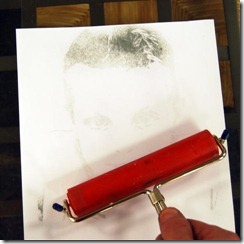
Step 3. Remove paper to reveal your transferred image, Note: If using this on bisque, the smoother the surface the better the image transfer. For this process its not that important but if you need a good image sand the bisque first with a 220 grade sandpaper.
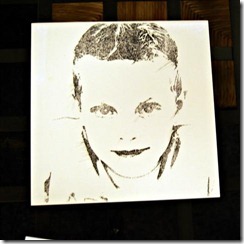
Step 4. Paint the black parts of the image with DecoArt Americana Lamp Black. Once dry spray with Americana Gloss Spray Sealer. The black will be glossy and the bisque will remain matte giving the image an embossed look which unfortunatley you can not see in this picture but it does look cool!
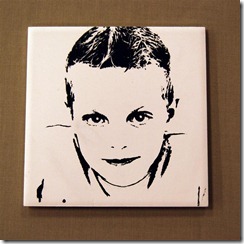
Next I am going to give it the pop art look!! I will let you know how it turns out.
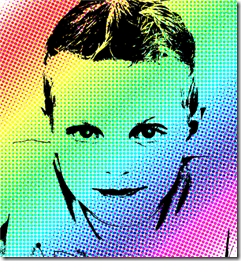
Andy

Youtube video for threshold is bad link. :(
ReplyDelete